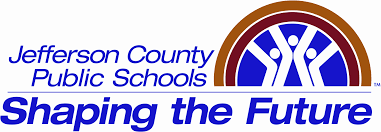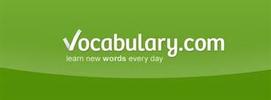What does Digital Learning Environment look like at Fairdale High School?
|
1. What tools, software, operating systems, and equipment are available in our school? (including but not limited to: videoconferencing, streaming, photos sharing sites, video sharing sites, document sharing sites, podcasts, blogs, wikis, social networking sites, etc.)
All the teachers at Fairdale High School possess at least 2 devices- a TIP laptop computer and an iPad for classroom use. TIP laptops are provided by the district (Jefferson County Public Schools) to all teachers. iPads were provided to all teachers at Fairdale HS in the spring of 2014. Content area classrooms are also equipped with projectors (usually mounted to the ceiling) and SmartBoards. Most classrooms have document cameras as well. All the computers at school are equipped with Internet access. We have 2 large computer labs available for classes. Teachers can reserve these labs through online calendar. Another lab is in the library. In addition to that, each department has 1-2 laptop carts for classroom use. ESL department, for example, has a laptop cart of 18 computers to share between 2 teachers. ELA department teachers have 2 iPad carts. Most of the Internet sites are available for student/classroom use, including YouTube. Social media sites such as Facebook are restricted from use. WiFi is available throughout the school and all of the JCPS facilities. |
2. How does our school make use of school and/or teacher websites?
Jefferson Co Public Schools website (www.jefferson.k12.ky.us) is a place which gives teachers, students and parents access to all school-related information, including links to individual schools’ websites. Our school’s website (http://www.jefferson.k12.ky.us/Schools/High/Fairdale/index.html) offers highlights of the school’s programs of study, athletics, faculty and staff, as well as links to Facebook and Twitter pages regularly updated by the principal.
Each school in the district utilizes Infinite Campus to record student grades and attendance. All students have access to this information via the IC student and parent portals. Teachers are able to access Infinite Campus from home as well. PlascoTrac is another tool teachers and administrators use at school for positive behavior reinforcement. Tardies and in class participation contribute or deduct points on individual student accounts.
Our school has subscriptions to StudyIsland, MasteryConnect, ReadingSmart and PLATO. Teachers and students have logins to access the sites and utilize the instructional resources there. These sites proved to be especially helpful for recovery and intervention purposes.
Our librarian offers great support for the development of the digital instructional resources. The librarian often shares digital resources with links to education apps, books and research websites such as KY Virtual Library and Louisville Free Public Library.
Jefferson Co Public Schools website (www.jefferson.k12.ky.us) is a place which gives teachers, students and parents access to all school-related information, including links to individual schools’ websites. Our school’s website (http://www.jefferson.k12.ky.us/Schools/High/Fairdale/index.html) offers highlights of the school’s programs of study, athletics, faculty and staff, as well as links to Facebook and Twitter pages regularly updated by the principal.
Each school in the district utilizes Infinite Campus to record student grades and attendance. All students have access to this information via the IC student and parent portals. Teachers are able to access Infinite Campus from home as well. PlascoTrac is another tool teachers and administrators use at school for positive behavior reinforcement. Tardies and in class participation contribute or deduct points on individual student accounts.
Our school has subscriptions to StudyIsland, MasteryConnect, ReadingSmart and PLATO. Teachers and students have logins to access the sites and utilize the instructional resources there. These sites proved to be especially helpful for recovery and intervention purposes.
Our librarian offers great support for the development of the digital instructional resources. The librarian often shares digital resources with links to education apps, books and research websites such as KY Virtual Library and Louisville Free Public Library.